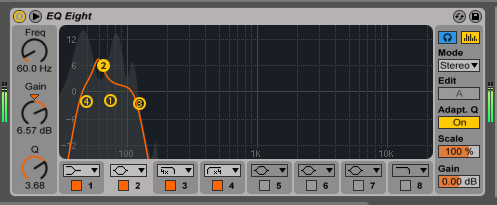Having an understanding of frequency ranges pays off big time no matter what style of music you are producing. In a nutshell, frequency range is what makes your tracks hold their unique position in the mix. When EQed properly, frequency is what helps lead vocals and instruments stand out as they are meant to, keeps the low and high ends of all sounds from contributing unnecessary noise, and ensures an overall balanced mix. In respect to frequencies, the mixing stage could just as appropriately be called the “balancing” stage as the idea behind EQing frequencies to blend amongst themselves is essentially this — a balancing act. Today we will be starting things off with the most iconic frequency range of all when it comes to dubstep — sub bass.
Sub bass is, in short, it is what lends the deep, thundering quality to dubstep sounds — the kinds that make people shudder in awe while their subwoofers are being destroyed. Think mono sine waves pitched down (-1 or -2 octaves) almost reminiscent of those oldschool hearing tests they made you raise your hand for in the school nurse’s office — but much more intense. You can barely hear them but you know they are there. You feel it. In dubstep, sub bass is meant to be felt.
Sub bass frequencies lie between 16-60Hz. When applying sub bass, make sure to cut out all frequencies below 16Hz using a high-pass filter. This will rid your track of unnecessary low-end noise. Sub bass is meant to be deep, obviously, but anything below 16Hz will only make your mix more cluttered. The effect of your sub bass can be felt most powerfully with a clean mix that utilizes the proper frequency ranges. (As a rule of thumb, it is important to cut these extreme low-end frequencies with just about all of your tracks as to free up room for your bass and kick tracks and eliminate noise.)
A sub bass can be added as an individual track that follows all of your bass and lead melody lines, or as a supplemental component within a synth patch itself. If you are using Native Instruments’ Massive for one of your bass patches for example, try setting an unused oscillator to a sine wave with the intensity brought all the way down with the bend mode set to Spectrum. Pitch the oscillator down an octave (-12 steps). You will get a full-bodied sine wave that will mimic whatever the bass is doing with the other oscillator(s).
Depending on the manner of filtering that your patches are routed through, it might be in your best interest to make a duplicate of your bass track and make the sub on this separate track rather than in the main bass patch itself. By duplicating the track, you will have created an identical version of your sound. Now, make that duplicate act as the sub bass. What you want to do is turn off all oscillators, effects and inserts except for oscillator one, which you can then set to the aforementioned sub bass parameters. (Spectrum bend mode, intensity all the way down, wavetable set to sine) If you handled this correctly you should be left with a sub bass that mimics exactly what your main bass line is doing. Tweak and fine-tune if necessary, and make sure to lower the volume of the sub bass so as to ensure that it acts as a “supplement” rather than a mask over top of your main bassline.
Every sound you create must be treated subjectively, and therefore may likely require some different methods of tweaking in order to get a sub bass that will benefit your sound in the best way possible. Use your ears and experiment. For example, if your main patch includes a modulated band reject filter sweep, go to your sub bass duplicate track and try experimenting with the filter setting to see if you can come up with something even more exciting than a sub bass sans filter.
On the contrary, I personally find most of my own projects benefit from the simplicity of a sub bass track that features nearly no modulation whatsoever in regards to waveform or effects/filters. The simple power of a Spectrum sine (with a possible low pass filter if necessary) played in conjunction with the melody of the bassline is exactly what is called for. Anything more would result in a lack of signal power, that is to say, a sub bass that falls short of doing what it is meant to — put the final, giant nail in the coffin of your low-end.
Use sub bass for all of your bass sounds and even try using it on lead or melody instruments to see how it affects their potency. A great example of sub bass used in conjunction with a lead synth can be heard in Skrillex & Damian Marley’s “Make It Bun Dem,” specifically between 0:40-1:08 (http://www.youtube.com/watch?v=PR_u9rvFKzE). Notice how the pulsing of the lead can be “felt” through your sub. This is the effect of a carefully-sculpted sub bass. I know firsthand that this particular sound uses a direct sub bass within the patch itself as I had the pleasure to remix this song for my solo project 11:11 (http://www.youtube.com/watch?v=ZeI4F78D1K0). The pulsation of the sub frequencies really give this lead a jarring, stabbing force and presence that an otherwise untreated lead would not.
Dubstep would not be dubstep without sub bass. It is one of the most simple yet profound aspects of the entire genre, and that of pretty much any subgenre of modern day edm. No matter how interesting and powerful your new Massive patch might be, make sure to take the extra time to consider the aspect of sub bass and how it relates to your sound. If it is lacking, duplicate that baby and make a separate sub! I would personally suggest to make it a habit of creating a separate track that you will dedicate to any and all sub basses in every one of your songs, but that is ultimately up to you. The key is making sure it is present, one way or another.
Alright, ladies and gentlemen, there it is, sub bass, plain-and-simple! The power of the sub is in your hands now. Use it wisely. Or unwisely. Whatever sounds cooler…